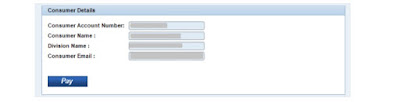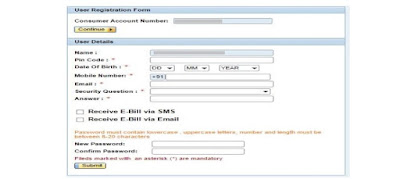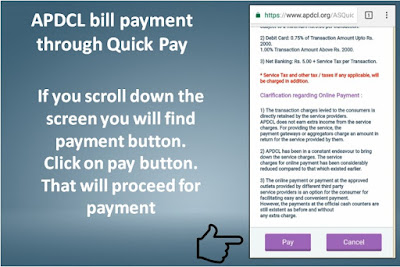APDCL (Assam Power Distribution Company Ltd.,) Bill Payment Online:
Here are the simple two procedures for the payment of Assam state Electricity bill through Assam Power Disistribution Company Limited Portal
In Assam Power Distribution Company Limited portal we can pay Electricity bill online in two ways.
In this guide we are providing you both the procedures for APDCL Bill Payment Online.
Here are the procedures for online bill payment.
We can pay APDCL Bill Payment Online through 2 ways.
- Instant Payment
- By logging into user Account(For Registered Users)
- APDCL Quick Pay
You can watch this video also to know about APDCL bill payment online.
https://www.youtube.com/watch?v=ezm1x9OlKsw
Procedure 1: Instant Payment of Bill
First we have to open open the official portal of Assam Power Distribution Company Limited from here:
Click here for APDCL portal ->>>
http://www.apdcl.gov.in/irj/go/km/docs/internet/ASSAM/webpage/pages/Home.html
On the home page of APDCL, you will find My Account section. Once you enter into that My Account section you will find Instant Bill Payment. Click on that Instant Bill Payment button. It will goes to the following page.
Click here for Instant Payment of Bill ->>>
http://www.apdcl.gov.in/webdynpro/resources/nerapdrp.gov.in/home~asqwpay/AssamPayWithOutLogin#
APDCL Bill View:
Here is the APDCL bill view. In this image we are showing the difference between APDCL old bill and new bill.
- In this screen, the consumer will have to enter the Consumer Account Number (11 numbers) as shown in the New Bill Interface (As shown on the left hand side of the screen)
- For the layout The old invoice (as shown on the right hand side of the screen), the consumer must enter the number 12 customer number account number consumption.
- After entering the Consumer Account Number, click the "Next" button.
The following screen will appear:
- Unregistered Consumer have to enter a valid E mail address each time they intend to pay bill online, so as to receive payment receipt to their E mail address inbox.
- But the registered consumers need not to enter E mail address because the system automatically entered E mail address at the time of payment which is provided after registration.
- Allow Pop Ups in www.apdcl.org in the browser which is one time activity for those who are attempting APDCL bill payment online.
- Select check box and click on Next button given in last of page. Now click to the Pay button and it will precede you to Bill Desk page, select your payment gateway for payment.
After proceeding to Bill Desk the following screen will appear:
Some of the new options for paying bills like Airtel Money, Vodafone M-Pesa have been introduced beyond its usual methods (Internet banking, credit cards, debit cards, etc.) to cater to consumers. Use more options for online payments.
The following service fees may apply at time of APDCL online bill payment:
1. For Net Banking: ₹ 5.00 + Service Tax for each transaction
2. For Credit Card: 1.1% of invoice amount + minimum service tax of 5.00 for each transaction 3. For Debit Card: 0.75% of transaction amount + service tax up to ₹ 2000,00 and 1.00% of transaction amount + service tax on ₹ 2000.00
4. For Wallet Payment (Vodafone M-Pesa, Money Airtel): ₹ 5.00 + service tax per transaction
Procedure 2: With Registration Process (Payment of APDCL Bill online for Registered users only)
To sign in to a user account, consumers have to register themselves.
Click the "Register Here" button on the "My Account" section of the home page of www.apdcl.org as shown below:
The following User Registration Form will appear:
To sign in to a user account, consumers have to register themselves.
Click the "Register Here" button on the "My Account" section of the home page of www.apdcl.org as shown below:
Enter your Consumer Account Number and click the "Continue" button. The User Details section of the User Registration Form will appear as follows:
- Enter all details and click on the "Submit" button (Please note that the consumer will allow mail from www.apdcl.org to be 'safe senders' in their mailboxes to receive mail in the mailbox).
- Registered users can log in to a User Account using the 11-digit Consumer Account Number as username and password provided during the registration process.
- Please note that passwords must be lowercase, uppercase, numeric, and must be 8-20 characters long.
After logging on to APDCL, the following screen will appear:
- Registered consumers of www.apdcl.org can use the following means:
- Online cash payments
- View account information
- View account summary
- View consumer history
- Update information Profile
- View payment history
If a registered user want to view or download their electricity bill for last one year including current bill under "View Bill Summary" tab and payment receipts under "Payment History" tab
If Registered User Forgot his Password:
APDCL Quick Pay:
We can pay APDCL Bill Payment Online through Quick Pay also. Click the following link for payment APDCL bill through online
Here is the procedure for APDCL bill payment through Quick Pay
Here is the procedure for payment of APDCL bill through quick pay. You can pay your electricity bill very easy with your smart phone. This is a very easy and simple process.
If Registered User Forgot his Password:
- If a registered user forgets his/her password, they can reset the password. In the home page of www.apdcl.com My Account section they have to click on "Forgot Password" button. Then the following screen will appear-
- After entering the Customer Account Number then click on "Check" button. Then the following screen will appear.
- After entering the relevent data click on the "Proceed" button and on successful submission, a new system generated password will be sent to the customer's specified Email / Mobile number.
APDCL Quick Pay:
We can pay APDCL Bill Payment Online through Quick Pay also. Click the following link for payment APDCL bill through online
Here is the procedure for APDCL bill payment through Quick Pay
Here is the procedure for payment of APDCL bill through quick pay. You can pay your electricity bill very easy with your smart phone. This is a very easy and simple process.
1. Step 1:
First open a browser in your mobile and type APDCL Quick Pay
2. Step 2:
You will go to APDCL Online Quick Pay page. In this page you have to enter your customer id number.
Here is the APDCL bill view. You can view your APDCL electricity bill online. In that APDCL bill you can find the Customer account number. That is your customer id. You have to enter your customer id in customer id section and click on submit button.
3. Step 3:
Then another you will go to another page consisting of Consumer Name, Invoice Number, Invoice date, due date, amount etc., Fill the required details to proceed further.
Scroll the page down you will find some more fields to fill like amount, division name and email. Enter your email id to receive the apdcl bill payment receipt through email.
If you scroll down the page you will find the service charges for online payment. In this section they mentioned the service charges for online payment.
Assam Power Distribution Company Limited (APDCL) is providing some more clarifications regarding APDCL bill payment online. Before payment of bill please read the clarification part and then proceed for payment.
After clarifications regarding online payment section you will find one pay button and cancel button. Click on Pay button to further proceed for payment.
4. Step 4:
In the next page you will find the mode of payment i.e ., in which mode you are going to pay the APDCL bill. The options displayed on the page are Credit Card, Debit Card, Debit Card + ATM Pin etc. You have to select one of the payment modes.
5. Step 5:
If you want to pay your APDCL bill through debit card, then select debit card and enter the details like Card Number, Expiration Date, CVV/CVC number and Card Holder Name.
6. Step 6:
You will get One Time Password (OTP) to your registered mobile number. After entering OTP number, then click on Make Payment Button.
7. Step 7:
By clicking on Make Payment button, than that will proceed for payment.
Once the payment is successfully done, you will get the Thankyou message. You can take printout of that APDCL bill payment receipt. You will get a mail consisting of the receipt to your email.
You can make payment through quick pay with the help of this link also.
https://www.apdcl.org/ASQuickPay/index.jsp
APDCL Consumer Bill View
If you want to check your APDCL consumer bill view online you can click the below link
https://www.apdcl.org/BillViewAPDCL/ViewBill.jsp
Here consumer has to enter the customer id number and need to enter CAPTCHA text. Then you can view your APDCL bill online.
APDCL Helpline Number
APDCL Customer Care Number: 0361-2739528 (This service is available 24X7)
APDCL Email Id: support@apdcl.gov.in
APDCL Website: www.apdcl.gov.in
APDCL Customer Care Number: 0361-2739528 (This service is available 24X7)
APDCL Email Id: support@apdcl.gov.in
APDCL Website: www.apdcl.gov.in
APDCL Corporate Hear Quarters Office Address:
Address: 4th floor, Bijulee Bhawan, Paltan Bazar, Guwahati
State: Assam
Pin code: 781001
Office number: 2739525/ 2739528 (STD code: 0361)
Fax number: 2739527 (STD code: 0361)
Click here for E mail ID ->>> cmdapdcl@gmail.com
About ASEB:
The Assam State Electricity Board (ASEB) is a public sector company under Assam Government which is committed to generating, transmitting and supplying electricity in Assam State. ASEB generates and distributes electricity with other companies.
· Assam Power Grid Corporation Limited (APGCL)
· Assam Power Distribution Company Limited (APDCL)
· Assam Electricity Grid Corporation Limited (AEGCL)
Assam Power Grid Corporation Limited generates energy and distributes to other Assam distribution companies, while Assam Power Distribution Company Limited manages power distribution throughout the state of Assam. Assam Power Distribution Company Limited was incorporated on October 23, 2009 under the Companies Act, 1956 as a private limited liability company. It is entirely an enterprise belonging to the government of Assam. The APDCL engages in the whole negotiation procedure, supply of power in the state of Assam in accordance with the provisions of the laws in force. The Assam State Electricity Board is taking initiatives to improve the quality and provision of uninterrupted power to all citizens of the State of Assam. The Assam State Electricity Board has divided the distribution of electricity into distribution companies:
· Central Assam Electricity Distribution Company Limited (CAEDCL)
· Upper Assam Electricity Distribution Company Limited (UAEDCL)
· Assam Power Distribution Company Limited (LAEDCL)
To save time and energy of citizens of Assam The Assam State Electricity Council has introduced a web portal, which provides many electronic services like online payment of bills, new connections, etc. Before development of this web portal people of the State of Assam faced problems of paying its electricity bills on time waiting in long queues spending more than 2 hours. Now a days it is not possible to spend lot of time for the payment of electricity bill by waiting in queue in their busy schedule. After launching APDCL online bill payment facility, people can pay their bills by sitting at their homes. This will reduce the time and effort of the people.
About APDCL Prepaid Meter:
APDCL introduced Prepaid Meter System in 2008 and more than 3,500 consumers are already using prepaid meters. In addition to domestic consumers, prepaid meters are also provided for commercial purposes such as Guwahati stores and offices. This prepaid meters were introduced to encourage people not to waste electricity and be economical as the state does not cost current against the growing consumer demand.
A prepaid meter contains a monitor where the consumer can verify its power consumption and the monitor will give a warning to indicate the consumption limit and the recharge time.
A prepaid consumer now has log on to our website and follow the online recharge orders as they do on-line purchases. They can recharge with their credit cards or Once a consumer makes the payment online, he will get a 20-digit number and a receipt in his e-mail, and the consumer can also use the voucher as proof of address. Installation and many consumers are recharging online sitting in their homes. At the same time, they can do the same in our customer service centers.
Assam Government is offering a maximum of 48 hours for recharging even after the limit expires.If it is Sunday or a holiday APDCL will extend the delay. If consumers do not recharge within the extended period , The power supply will disconnect automatically and the connection will be reactivated once they recharges the meter. APDCL made mandatory of fixing pre-paid meters.
Hope this article provides the readers a detail understanding about how to pay APDCL bill online. I cover different ways in paying APDCL bill through online. Hope this article will help the customers for their APDCL bill payment through online.
Source: https://www.apdcl.org/irj/go/km/docs/internet/ASSAM/webpage/PDF/How_to_Pay_Bills_Online_18072016.pdf
Source: https://www.apdcl.org/irj/go/km/docs/internet/ASSAM/webpage/PDF/How_to_Pay_Bills_Online_18072016.pdf